Connect Nimo TV to StreamWay
Learn how to stream games on Nimo TV with StreamWay. Follow the steps in this guide to connect Nimo TV to StreamWay.
Nimo.tv is a leading global platform that allows millions of gamers from all around the world to play and broadcast their games to other like-minded players. Their mission is to make it as easy as possible for gamers across the global stage to showcase their talents and expertise, entertain new audiences, and for gamers to catch the latest online engagement.
Connect Nimo TV to StreamWay
- Click Add Destination on your Home Screen.
- Nimo TV.
- In a new tab, open your Nimo TV Livestream Settings. If this is your first time streaming to Nimo TV, you must set a game and then click “Start Livestream“.
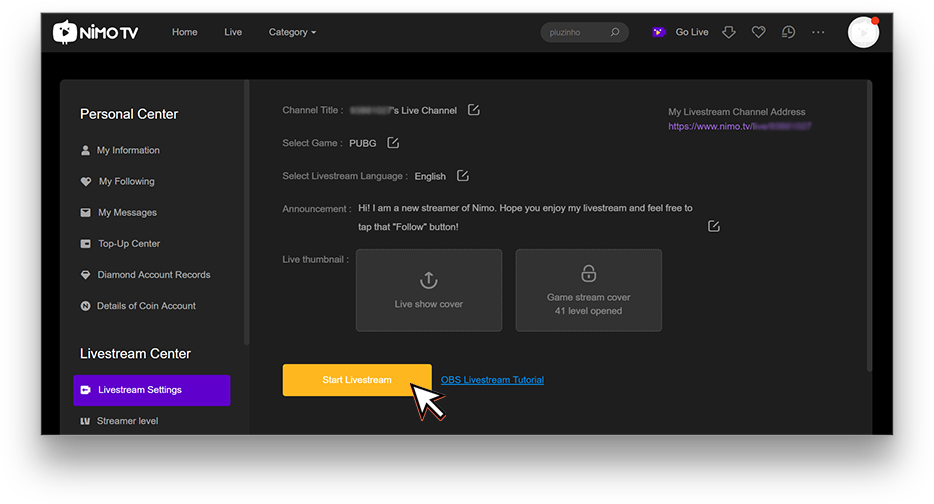
- After you click “Start Livestream” you will see your “Server URL” and “Stream Key” populated.
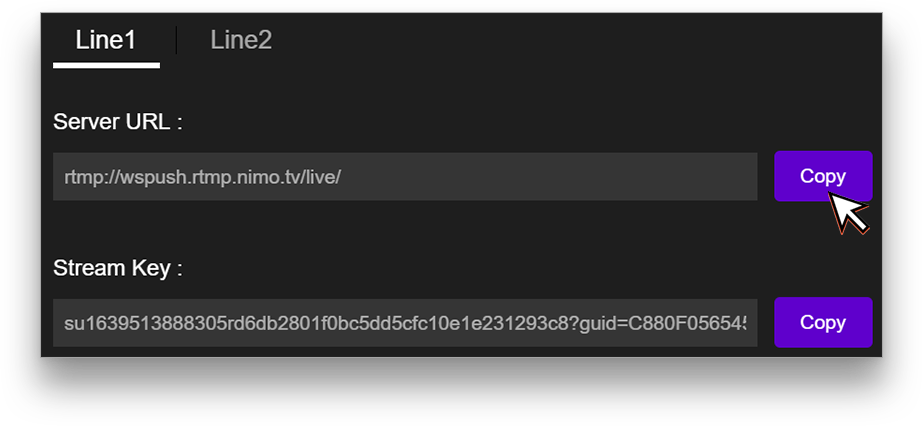
- Copy the URL and stream key then paste them into the fields on StreamWay.
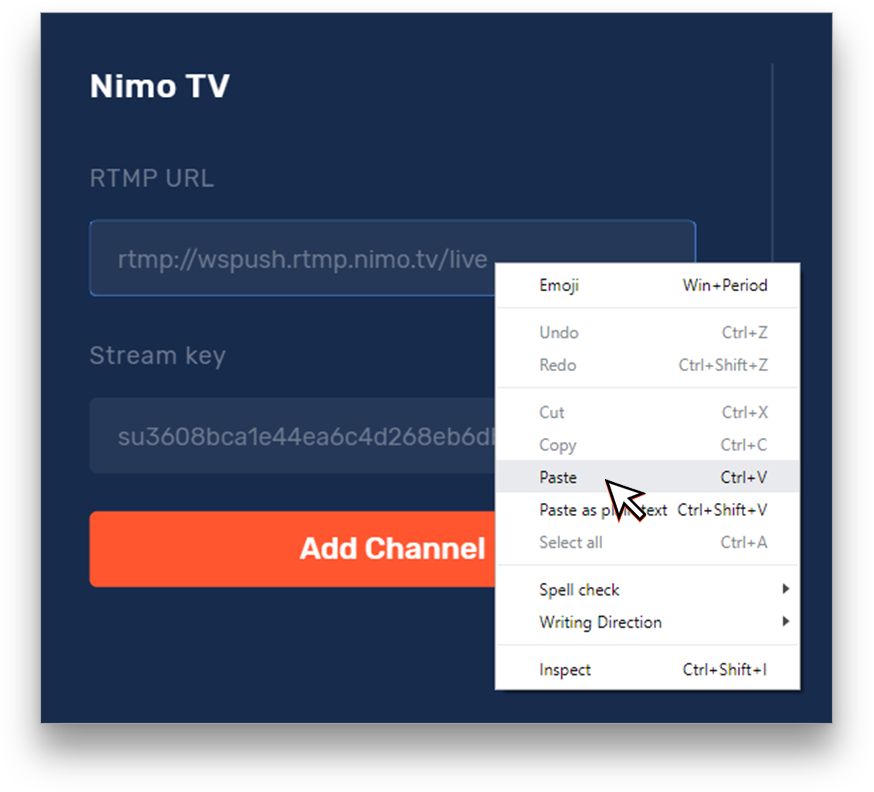
You are now ready to stream on Nimo TV with StreamWay! You will only have to do these steps once, as soon as we receive the stream from your software the stream will automatically start on Nimo TV once the channel is activated.





