Connect Microsoft Teams/Stream Platforms to StreamWay
Learn how to stream to Microsoft Azure based platforms with StreamWay.
1. Log in to your account at https://web.microsoftstream.com/ and select Create – Live Event:
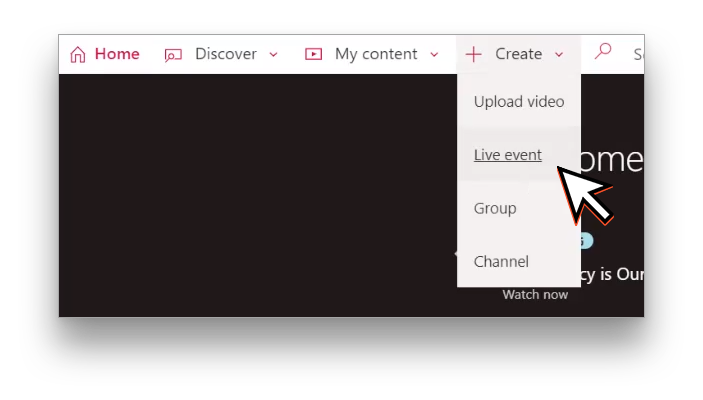
2. Set your stream title, description with tags and a thumbnail.
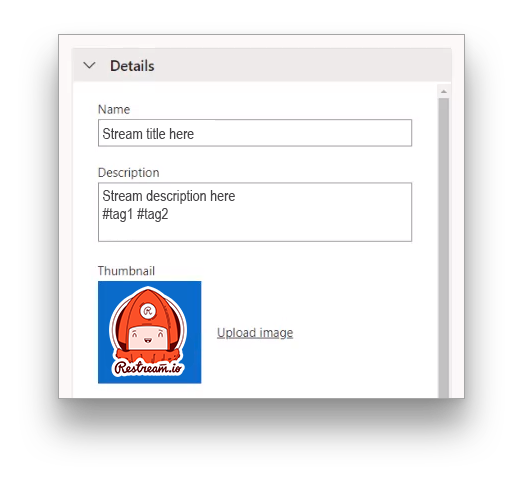
3. Set your event time to “As soon as encoder is connected“

4. In the permissions section, let everyone in your company view the video and add optional administrators from the viewer list.
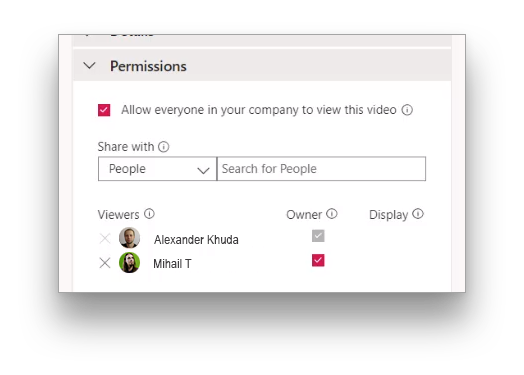
5. Save and publish your event then. It won’t start for your viewers until you start streaming.
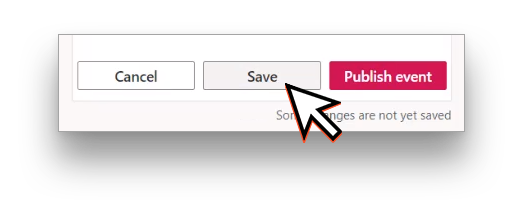
6. At the bottom right of the preview region press “Start Setup.”
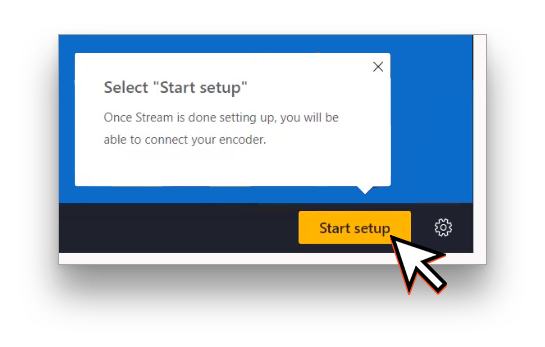
7. Copy your server ingest URL.
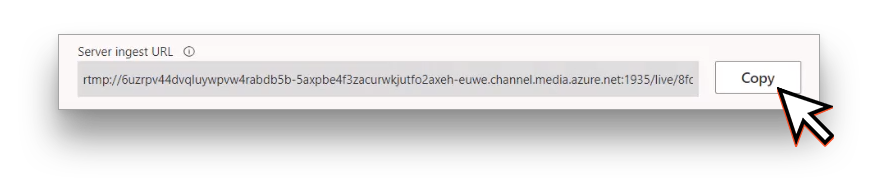
8. On your StreamWay dashboard, add a Custom RTMP channel. Use Ingest URL as RTMP URL, and put anything to your stream key field.
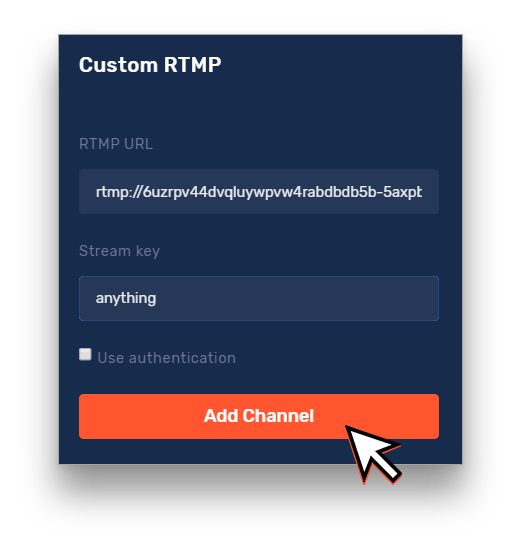
9. After you start streaming with StreamWay, press the “Start Event” button on the Microsoft Stream setup page.
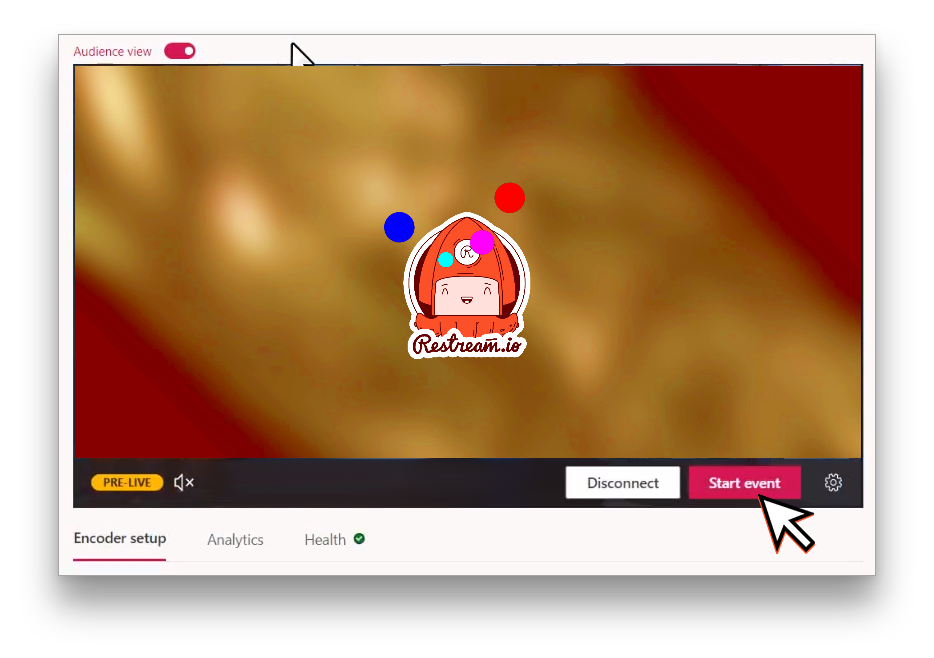
10. When the time comes to finish your stream – press “End Event” on the streaming page.






