How to stream PlayStation games on PC without a capture card
If you don’t want to spend money on a capture card, you can still stream your console using a windows PC.
It’s fairly easy to start streaming your PS4 gameplay to several platforms with StreamWay even if you don’t have a capture card. To do this you’ll need to capture Remote Play client on your computer, and stream it with any software, like OBS. It will allow you to add overlays to your stream, and also to stream to StreamWay to send your video to several platforms at once.
How to stream your PS4/PS5 gameplay without a capture card
- Start with downloading Remote Play client for Windows or MAC and install it:
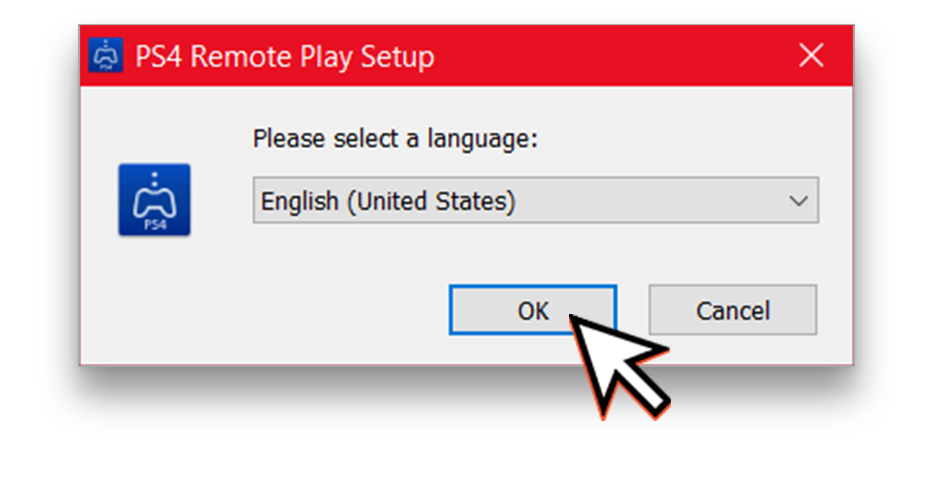
- Select a path fror installation and proceed:

- Let the system check for the updates:
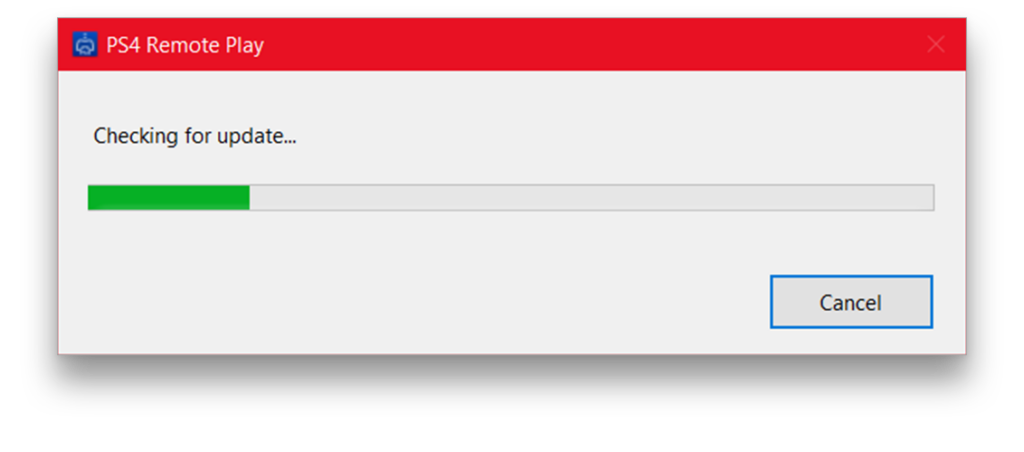
- Connect your DUALSHOCK 4 controller over USB to your PC, then click Start:
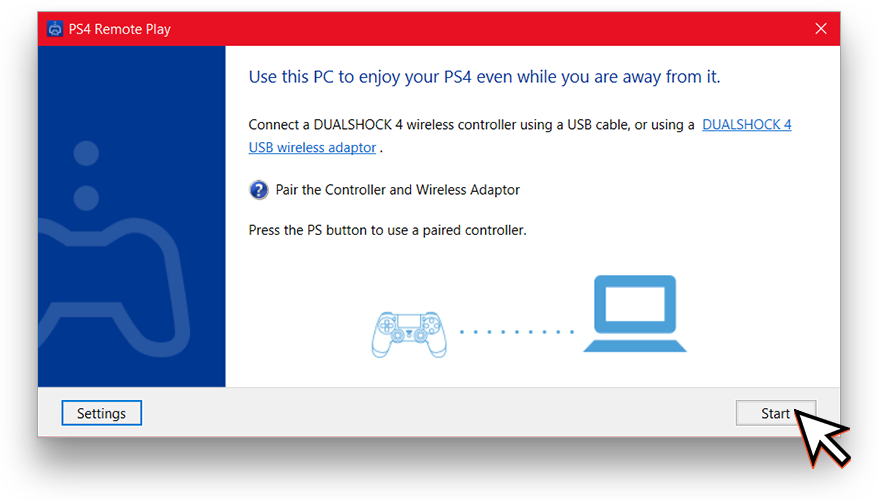
- Familiarize yourself with Sony data collection policies and continue:
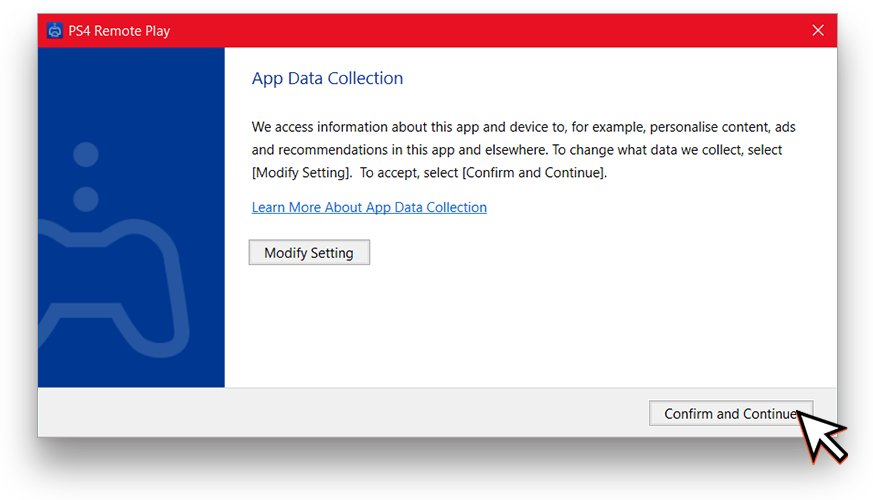
- Log in to your PSN account you have set up on your PlayStation 4:
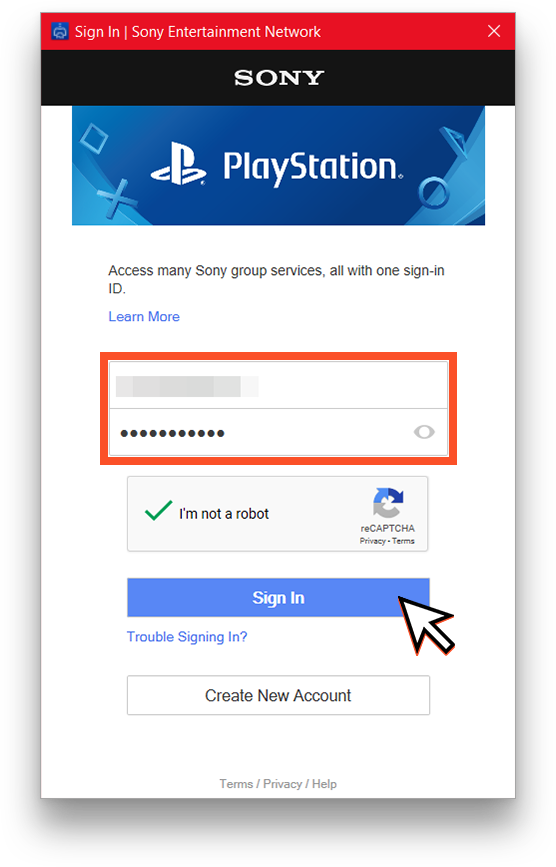
- If both PC and PlayStation 4 are connected to the Internet, you will have to wait for a minute for them to sync:
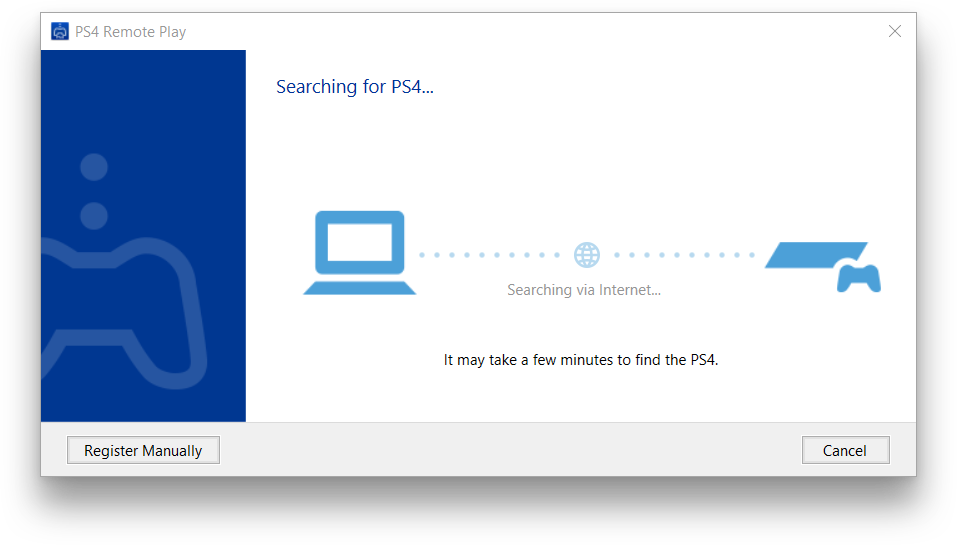
- You will see your PlayStation screen in a window on your PC.
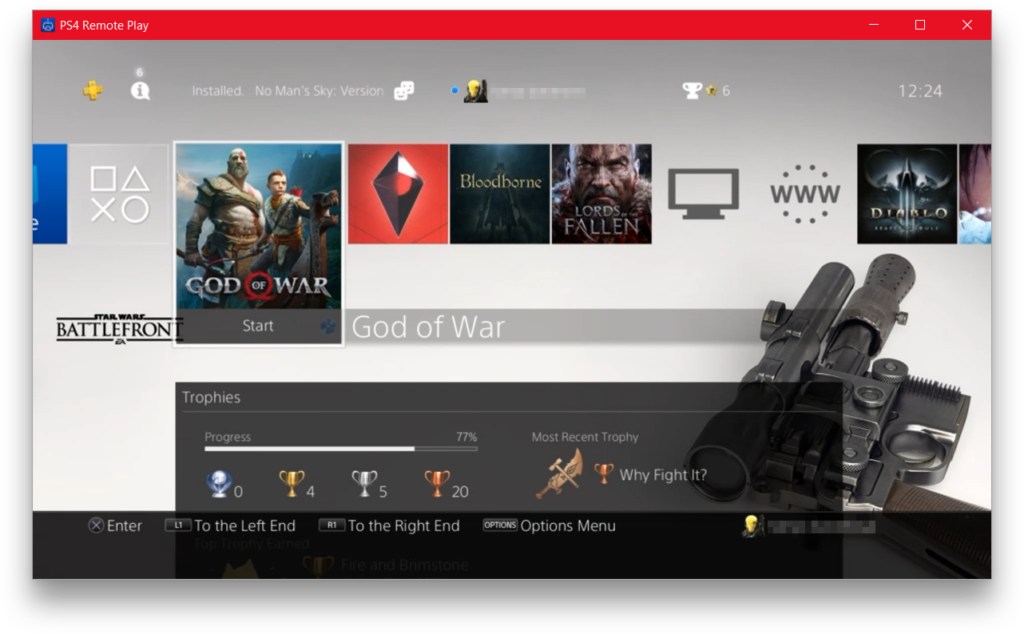
- This window can be used as a source in any encoder, OBS for instance:
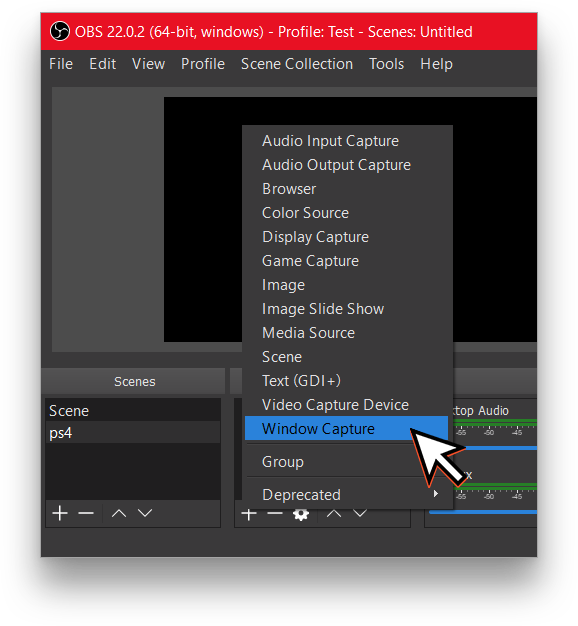
- Name the source to make it clear what it is, and confirm it’s addition:
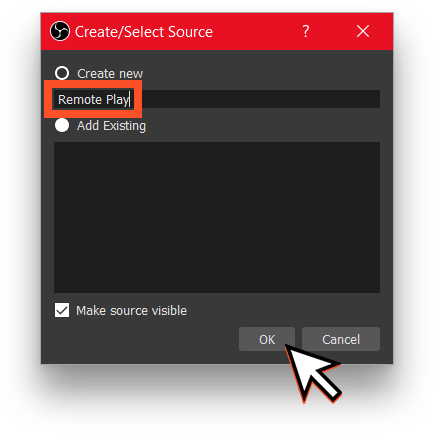
- Select the proper window for the window capture source – it’s called RemotePlay.exe:
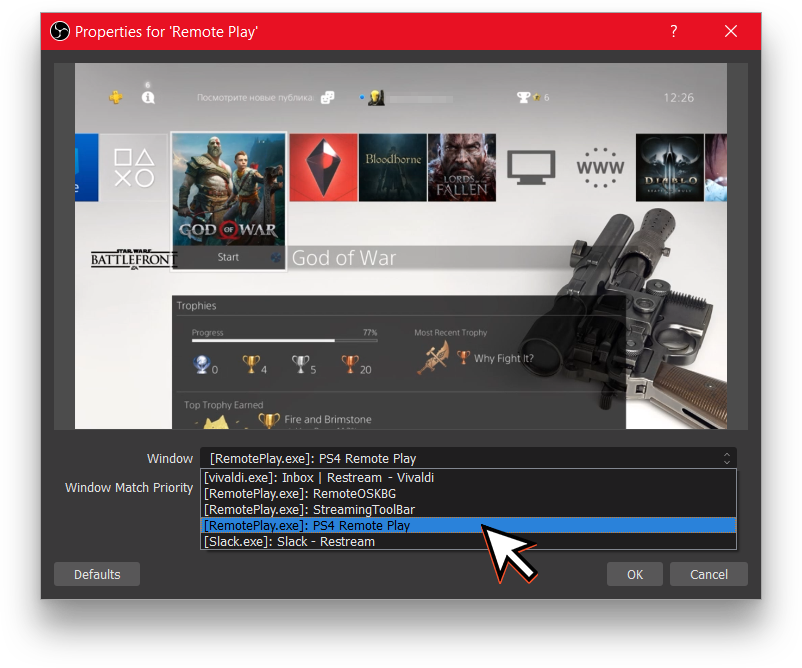
- You now have your PlayStation 4 screen inside your encoder, and you can start streaming:
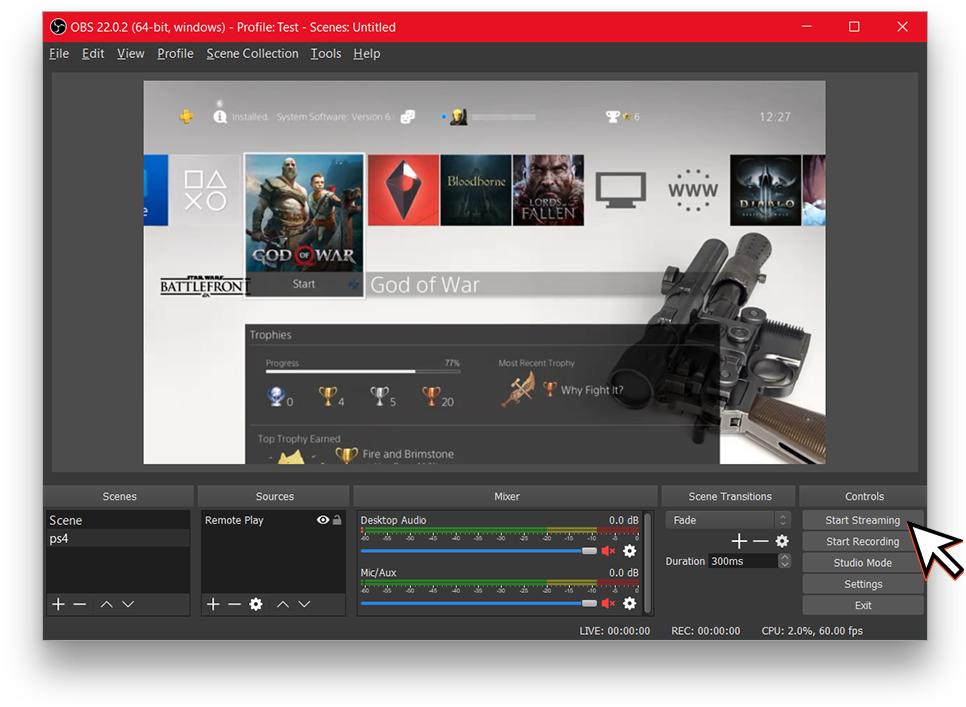
Note: If you have a wireless connection between ps4 and pc you may have bad video quality. For the best experience connect both devices with Ethernet cables.





