vMix – How to connect to StreamWay
How to stream with vMix to StreamWay & vMix keyframe option. Follow the steps in this guide to connect vMix to StreamWay.
Connecting vMix is as easy as it could ever be, since StreamWay is fully integrated as a service there. Here is how to use vMix with StreamWay:
- Start your vMix and chose stream settings.
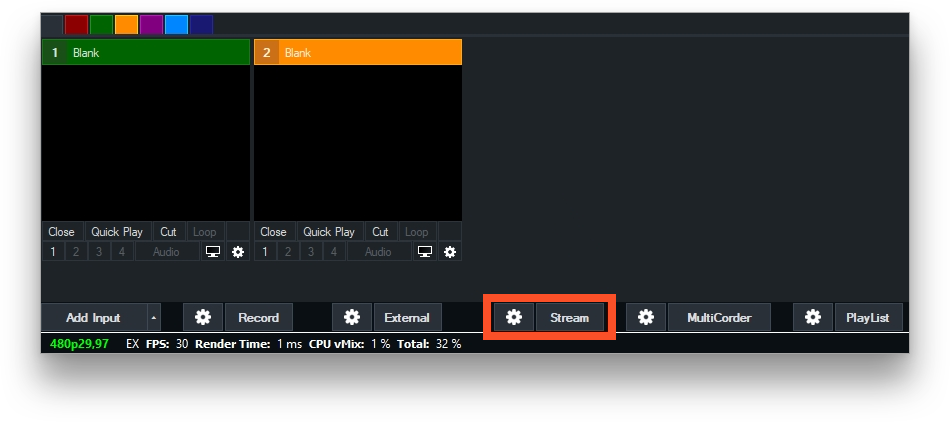
- Select ‘StreamWay’ from the list of services and authorize your ‘StreamWay’ account.
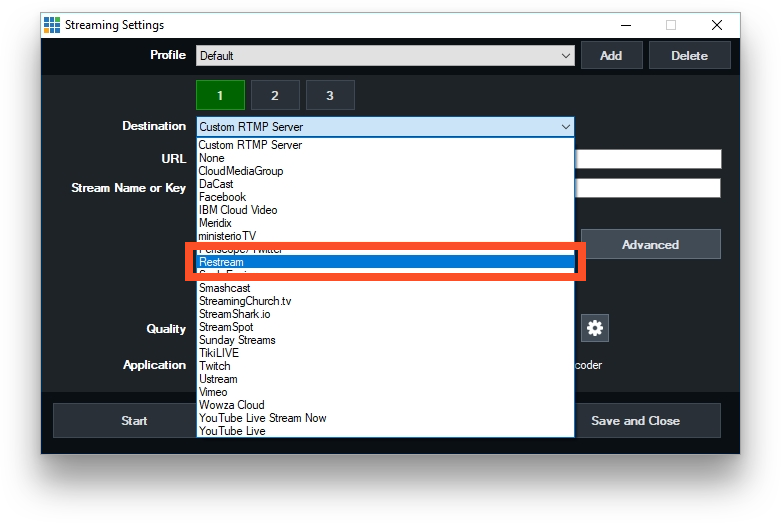
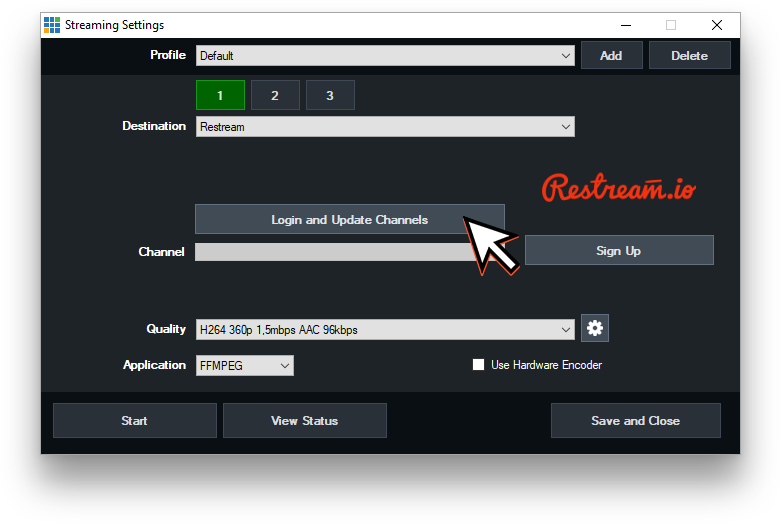
- You can choose the server from the list and save your settings.
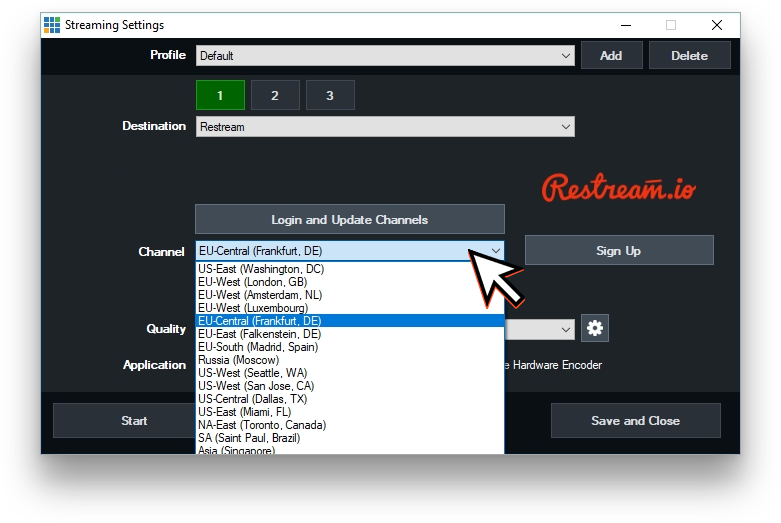
That is just simple as that, as soon as you hit “Stream” in vMix and start broadcasting your stream will be delivered to all of your connected and enabled channels.
Tip: For optimal experience make sure to have the best settings -keyframe interval may be crucial for some platforms, so make sure to keep 2 seconds. Using ‘Strict CBR’ and ‘Keyframe aligned’ options is also required for live streaming. In most cases profile should be set to ‘Main’.
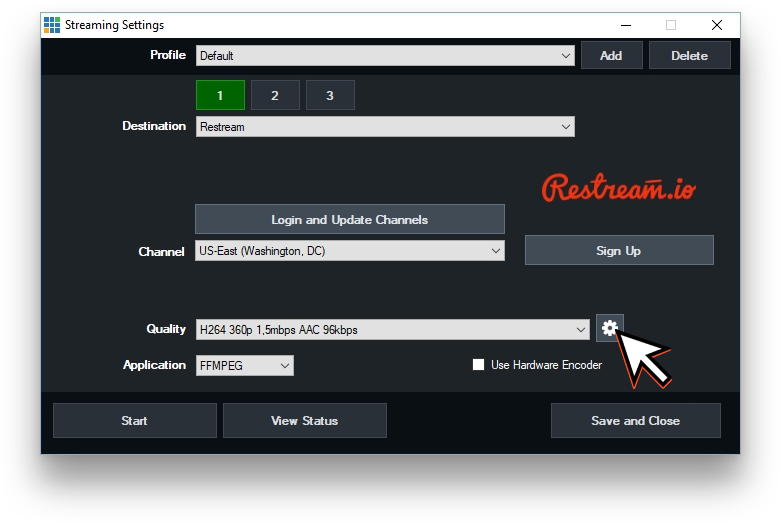
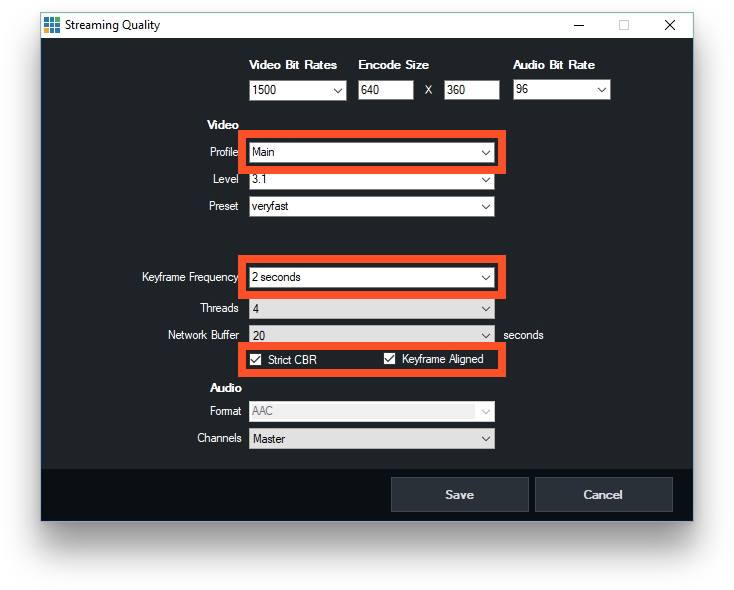
There is not much more to it, simply stream and have the best multi-streaming experience 😉
You can also learn how to connect other broadcasters to StreamWay here.





