NewTek TriCaster – How to connect to StreamWay
Newtek TriCaster, encoder setup. Follow the steps in this guide to connect NewTek TriCaster to StreamWay.
NewTek TriCaster is high quality professional production tool which will fulfill the most sophisticated users demands. With this tool you will be able to deliver TV grade live streaming experience to your viewers.
Let’s take a look on how to connect your TriCaster to StreamWay in order be able to stream to multiple destinations at the same time.
StreamWay.io is fully integrated as a service into TriCaster, so connection process is easy and intuitive.
- Head on to your STREAM/ENCODE settings section.
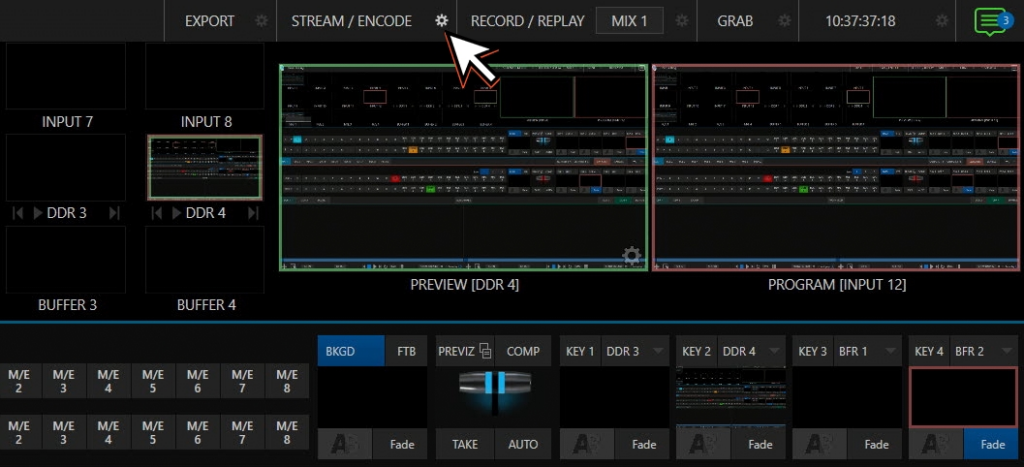
- Add new preset in configuration and choose StreamWay from the list.
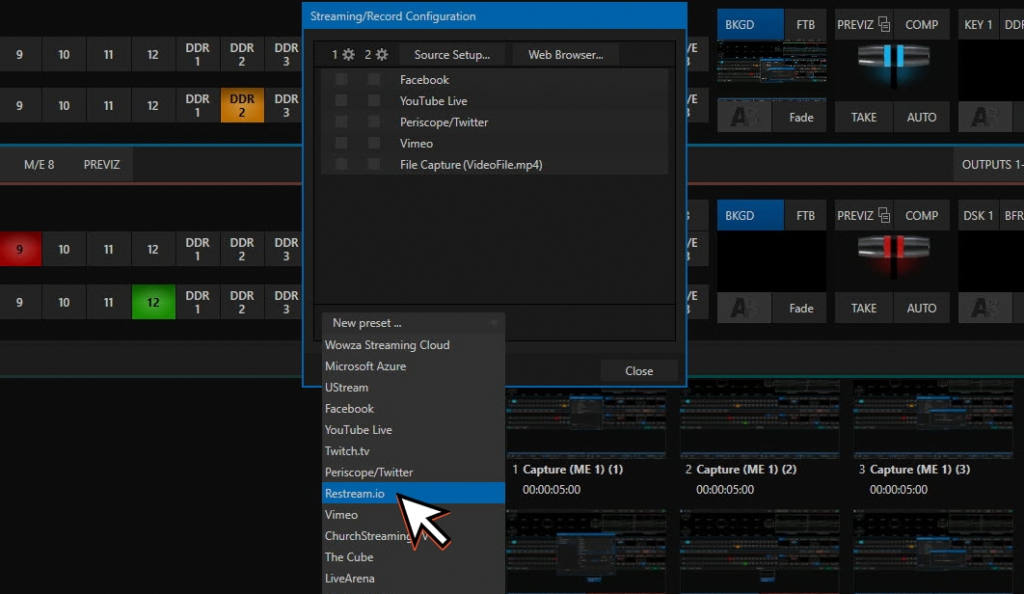
- Sin in to your StreamWay account
- Allow access for StreamWay application.
- Choose the best servers. You can test connection here.
You are ready to go now!
As soon as you go live your stream will be automatically delivered to StreamWay, and we will make sure it reaches all your connected and enabled channels!





