LiveU – How to connect to StreamWay
Can I use LiveU with StreamWay? How to connect LiveU? Follow the steps in this guide to connect LiveU to StreamWay.
StreamWay service is fully integrated into LiveU system, which makes it really easy to connect and stream with.
Let’s jump to the process right away.
- Head on to LiveU and log in to your account.

- On the main panel choose “Select new destination“
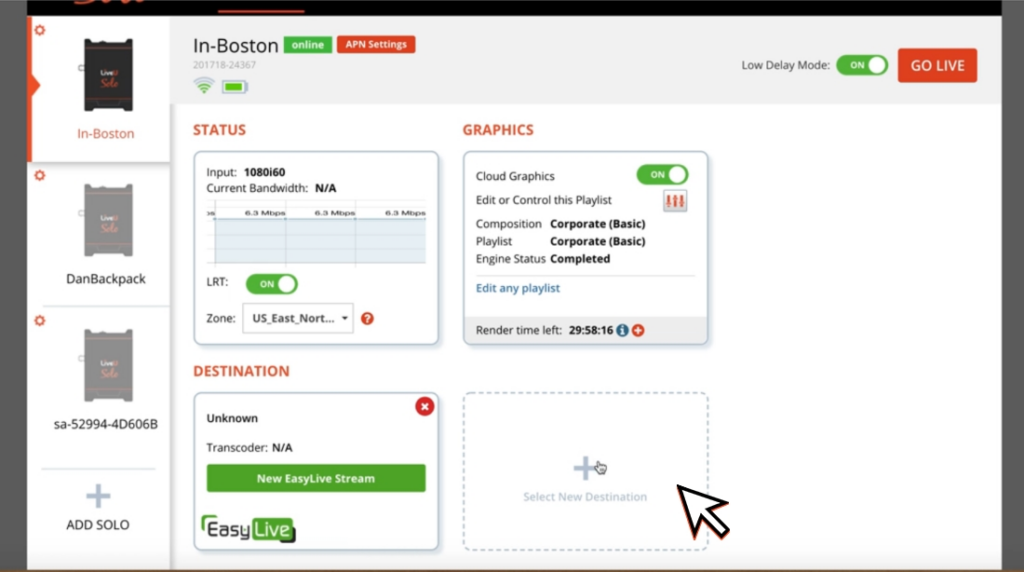
- Scroll in to find StreamWay in the list and click on it.
- Enter your StreamWay account data and log in.
- Allow StreamWay application access.
- After LiveU will authorize your StreamWay account you will get to the output destination options page.
Here you can choose your streaming profile and channels you want StreamWay to stream to.
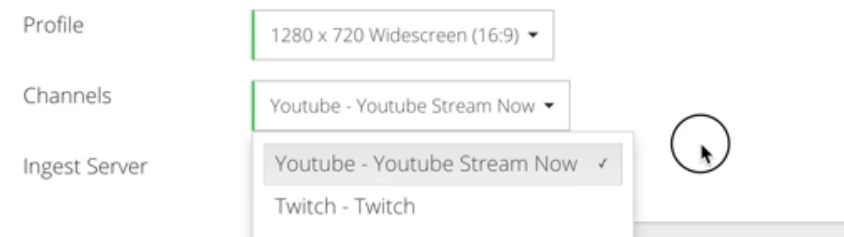
As well as pickup the best streaming server or leave it for StreamWay to assign automatically.
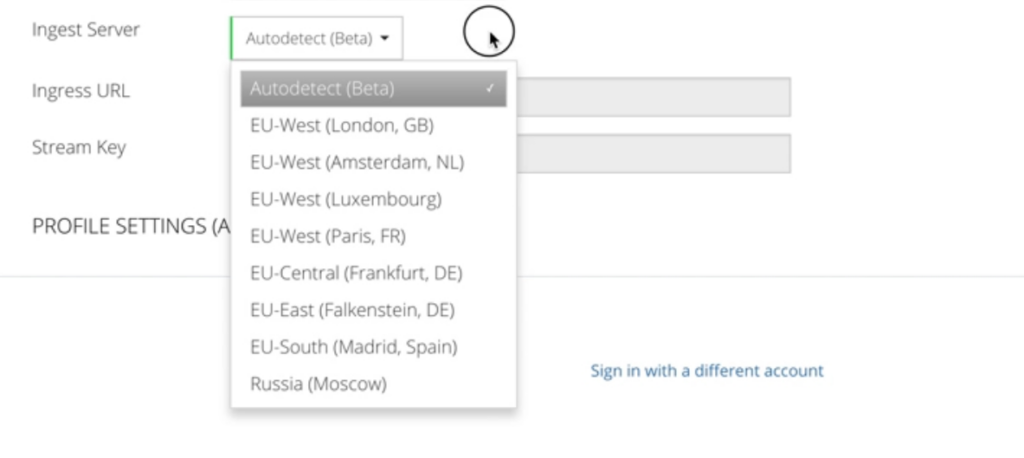
- Choose the interface from the list
- Now you all set and ready to go, just click on “GO LIVE“





