Ultimate Video Switchers for Live Streaming i
Check out our buying guide to video switchers for live ...
More Platforms, More Impact: Multistreaming Brilliance
💬 Elevate your streaming experience with the power of a capture card, especially if you’re a gaming enthusiast. Whether you aim to record gameplay for later editing or engage in live broadcasts, a video capture card is a game-changer. This list unveils the top 10 capture cards, offering a comprehensive review.
In the era of Twitch, YouTube, and other streaming platforms, gaming content has soared in popularity. Whether you’re streaming live or capturing footage for later, a reliable capture card is essential for gamers.
By incorporating a capture card, you not only enhance the professionalism of your stream but also gain greater control over your video content. To expand your channel’s reach and captivate a broader audience, a video capture card is a must-have in your live streaming arsenal.
A capture card is a device that lets you capture footage from a wide range of sources, specifically PCs and gaming consoles. Gamers use capture cards to connect their consoles to PCs or capture footage on their PCs, so they can broadcast their gameplay live on platforms like Twitch and YouTube. Capture cards are also good for getting gameplay footage that you can edit into a VOD for later.
If you want to stream gameplay from a console to Twitch or another streaming platform, do you absolutely need a video capture card? No, you can use screencasting software or steam from the Twitch app on your console. These options work well for beginners, but they have limitations — your PC might not be powerful enough for screencasting, and your console may not let your streaming session last for very long.
Capture cards give you more control over the quality of your live stream. You can utilize features like adding an overlay, commentary, or picture-in-picture webcam footage with a capture card.
When looking for a capture card, keep these four characteristics in mind:
Now that you know why you need a capture card and what to look for when purchasing one, check out our list of the best capture cards.

A prominent choice among live streamers and gamers, Elgato stands out for its capture card that consistently delivers exceptional performance, earning it a top spot on best-of lists. The Elgato HD60S+ not only offers a high-quality image but is also known for its easy setup, seamlessly integrating with your preferred live streaming software.
👉 Features:
➕ Pros:
➖ Cons:
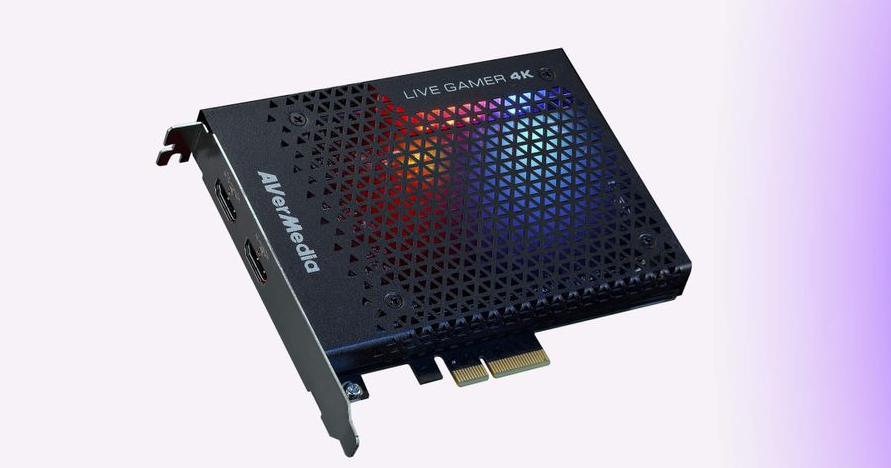
The AVerMedia Live Gamer 4K is one of the most affordable capture cards that allows you to capture footage in 4K. And if you’re streaming on platforms that don’t have 4K yet (all of them except YouTube), then you can stream in 1080p at 240 fps — not too bad.
👉 Features:
➕ Pros:
➖ Cons:
Read later: 7 best headphones for gamers and live streamers 📍

Pro gamers and streamers who want a high resolution and frame rate can look no further than the Elgato 4K60 Pro, which captures footage in 4K at 60 fps. This 4K capture card also has an encoder that reduces file sizes, saving memory space.
👉 Features:
➕ Pros:
➖ Cons:

To capture footage on the go, you can’t beat the quality and ease of the AVerMedia Live Gamer Portable 2 Plus. Stream in 1080p while still playing in 4K and use a Micro SD instead of a USB stick to transfer, as this capture card doesn’t require a PC as a capture device. If you want to live stream gameplay, you’ll still need a PC, however.
👉 Features:
➕ Pros:
➖ Cons:

The Elgato Cam Link Pro is one of the best capture cards for live streaming because it lets you capture up to four HDMI inputs simultaneously — you can stream more than one camera feed plus gameplay. Each input appears as a separate device in your streaming software too, so you can resize and edit on the go.
👉 Features:
➕ Pros:
➖ Cons:
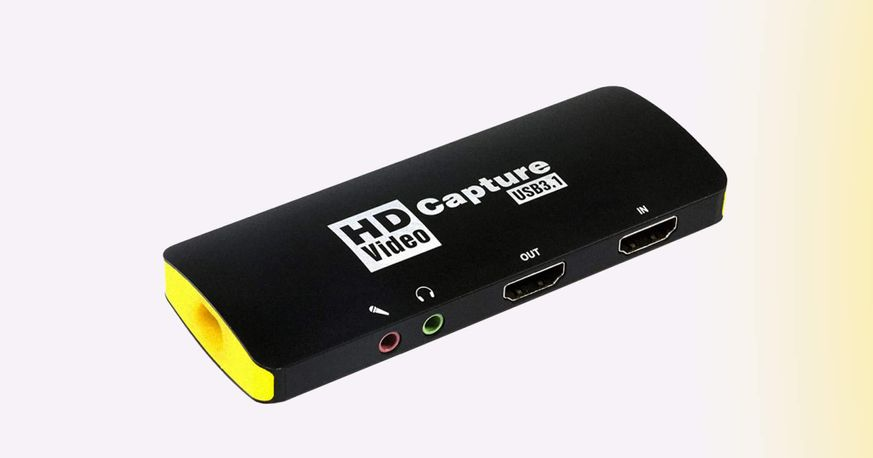
The Mirabox HSV3217 is the capture card to start with if you’re not sure about the technology yet. It’s the least expensive one on this list, while still delivering decent image quality and features.
👉 Features:
➕ Pros:
➖ Cons:

Although the Razer Ripsaw HD capture card doesn’t come with proprietary software, it does allow for built-in audio mixing with its own hardwired mic. You can’t capture resolution higher than 1080p, but with 4K 60-fps passthrough, you can still experience your favorite games in 4K.
👉 Features:
➕ Pros:
➖ Cons:
Read later: Top 6 microphones for live streaming

To keep wires from cluttering your desk, get the wireless Genki Shadowcast. There are technically a few wires you still have to plug in, but it makes for a much cleaner setup. It’s not pricey, but the max output resolution is 1080p at 30 fps — a lower frame rate than most others on this list.
👉 Features:
➕ Pros:
➖ Cons:

For those who need a no-hassle audio setup for live commentary, the EVGA XR1 delivers. Its biggest selling point is the built-in audio mixer, coupled with inputs for headsets and external microphones.
👉 Features:
➕ Pros:
➖ Cons:

The AV.io 4K is super portable, easy to set up, and captures footage up to 4K (but only at 30 fps). There’s also almost no lag either, but the Av.io 4K is one of the priciest capture cards on this list. You’ll have to decide if the convenience and quality are worth it.
👉 Features:
➕ Pros:
➖ Cons:
Using a capture card helps you deliver higher-quality streams to your viewers. If you want to broaden your reach, you can stream to multiple platforms at the same time. With StreamWay, you can effortlessly go live and choose from more than thirty social channels. To multistream with a capture card and StreamWay, you’ll need to use an encoding software like OBS Studio.
Discovering the ideal capture card requires thorough research. Fortunately, all options on this list are reliable choices. Whether you aim to grow your channel’s audience or start on a budget, there are quality capture cards available. Keep in mind that your chosen card significantly influences your stream’s overall quality.