Discover the Best 8 Audio Mixers for Streamin
Read our guide on audio mixers for streaming and get ou...
More Platforms, More Impact: Multistreaming Brilliance
Check out our buying guide to video switchers for live streamers in 2023.
Are you hosting a live-streamed event that will require multiple camera angles? Maybe you’re an art live streamer who needs more than one camera to show off your skills. Using multiple cameras for your broadcast can improve the quality of your stream, making it more informative and engaging for viewers. Not to mention, it makes your stream appear more professional.
The easiest way to pull off a multi-camera stream is with a video switcher. If you’ve never heard of one or aren’t sure which switcher to get, we’ve got a buying guide for you.
A video switcher is a device or software that allows you to switch between multiple cameras while live streaming. They also let you switch between scenes, launch different types of media, and adjust audio levels. When you have a multi-camera setup for your live broadcast, you want to be able to switch between each camera feed in real time and have more control over your broadcast. To do so, you need a switcher.
Using more than one camera for your live stream helps make it look more professional, especially if you have more than one person on your stream or you’re broadcasting a live event.
How does a switcher fit with your existing live streaming equipment? You still need cameras, mics, an internet connection and an encoder to send your video signal to your live streaming platform. Some switchers have encoders built in, but others do video switching only.
Switchers can be physical devices or software. Both options have pros and cons, and the type you use will depend on your preferences and budget.
A hardware switcher is a freestanding device with buttons you can push to switch between video signals and input and output jacks to connect it to your video sources and PC. Software switchers are generally included as a feature in encoding software like OBS Studio — so they’re more cost-effective but a bit more difficult to use.
You can use a browser-based video switching solution if you go live with StreamWay Studio. It supports multi-camera streaming and you don’t have to download anything to use it.
In this article, we’ll focus on hardware switchers because they’re a popular choice for all kinds of live streamers and because there are plenty of options available on the market.
When you’re looking for a video switcher, you should keep certain parameters in mind. You’ll need to know what kind of input and output it uses, the power source, ease of use, and of course, the quality of the video. Let’s look at these features in more detail.
How many cameras or video input devices do you use? That’s how many inputs your switcher needs. If you find a switcher you like, but it doesn’t have enough ports to accommodate your camera setup, you can always rethink your angles to make it fit your switcher.
Just as important as your video inputs are your switcher’s outputs. With more outputs, you can send your signals to more destinations — something that comes in handy at large events rather than for a single streamer broadcasting from their home computer.
Video switchers are easy to learn how to use, although some are more complex than others. If you’re the only one using your switcher, then you only have to worry about learning it yourself. If you have a whole team who will be using it at a large event, then you may want to ensure it’s more user-friendly.
Video quality usually refers to the resolution and latency of the video. You want a switcher that can stream in at least 720p, although 1080p is preferable. Look for a switcher with low latency as well, so that the switch in between video sources isn’t sluggish.
Many of the effects that come with switchers are geared toward musicians and DJs. A beats-per-minute function can sync up video transitions to your music, for example. Another useful one is the MIDI-input, which lets you switch inputs using electronic musical instruments. Other common effects geared toward general users are transitions, Picture-in-Picture (PiP), chroma key and caption overlays.
Some switchers run on batteries, and others you have to plug in. Battery-powered switchers are more portable, but they need recharging and could die in the middle of your stream. Corded switchers are more reliable, but you’ll have another cord in your setup to contend with.
The price of video switchers varies depending on the number of input ports, video quality and effects it has. As an independent streamer, a small theater, or church, you can probably get away with a switcher on the lower end of the price spectrum. Consider your budget and needs, however, before deciding whether a particular switcher is the right one for you.

The Roland Professional V-1HD, while small in size, is a professional-quality switcher with a built-in audio mixer, PiP, and green-screen effects. And with Preview/Program video switching, you can always ensure good results.
It’s portable and versatile, and a great choice for someone who’s never used a video switcher before. The V-1HD comes with a 12-channel audio mixer built in and supports high-quality video editing. It’s known for its simplicity and can be easily operated by one person — but that doesn’t mean it lacks features. This is a solid piece of equipment and its only major downside is the price tag, which is probably a bit more than an entry-level streamer or event host would want to spend.
Features
Pros
Cons
Price

The ATEM Television Studio HD switcher by Blackmagic Design is designed for live video production. The all-in-one functionality of the ATEM television switchers brings you quality good enough to be on TV (hence the name).
The ATEM Television Studio is both simple enough to be used by complete beginners and has plenty of features for a robust broadcast when you’re ready to get more advanced. You can use it for local broadcasts but also connect it to another network for remote video switching as well. One downside to this switcher is that it’s not quite plug-and-play out of the box. You’ll need to hook it up to a computer or laptop to take full advantage of the features and set it up properly.
Features
Pros
Cons
Price

FEELWORLD produces several video products at affordable prices and their LivePro L1 switcher doesn’t disappoint as a budget-friendly option. It’s also extremely easy to use and although it may not have as many features as the other switchers on this list, the capabilities it does have it does well.
The LivePro L1 has four HDMI inputs as well as a USB 3.0 output, so you can easily connect it to your computer and streaming software for more features. The box itself comes with two effects, transitions and picture-in-picture, and if you want more, you’ll have to use software.
Features
Pros
Cons
Price

The ATEM Mini Pro is small, lightweight and easy to use. With four inputs and a built-in encoder, it’s ideal for independent streamers or smaller productions. To get the most out of this switcher, connect it to an external monitor to use the multiview feature. You’ll be able to see all your screens at once, which makes switching a lot easier.
The Mini Pro is flexible and recognized by almost any streaming software, as well as your hard drive, so you can save a recording of your broadcast to edit for later. Getting it set up takes a bit of time but once you do, you can take full advantage of all its features. You may be wondering: how does the Mini Pro differ from the Television Studio? They retail for the same price, after all. The ATEM Mini Pro is more suited for one-person, at-home productions, whereas the Television Studio is better for larger-scale broadcasts. Both will give you professional-quality live streams.
Features
Pros
Cons
Price

A stream deck lets you control elements like lighting and mics in addition to your media and video sources. The Elgato Stream Deck MK.2 is popular among live streamers because it integrates seamlessly with other Elgato streaming products and has video switching capabilities.
You can program commands into the 15 LCD keys so you can launch a scene or an alert — or whatever else you want — at the push of a button. It’s easy to set up and start using, and you can control everything using Elgato’s free Stream Deck software. If 15 isn’t quite the right number of commands for you, you can opt for the less expensive Stream Deck Mini with six keys, or the Stream Deck XL with 32 keys. The Stream Deck MK.2 is a reliable piece of equipment, but if you feel like you need an upgrade and your budget can handle it, you can try the Stream Deck + as well.
Features
Pros
Cons
Price

If you want a foolproof video switcher without any extra bells and whistles, then you want the RGBlink Mini Pro. The device only has nine buttons/knobs to work with and is one of the easiest hardware switchers to operate. It has three recording qualities: low, medium and high. The RGBlink Mini line of switchers comes with an LCD screen and the Pro’s is a touch screen, making it even easier for you to control your live video.
One upgrade from the previous generation’s model, the RGBlink Mini, is the ability to mix audio sources. It also has a chroma key (green screen) feature to insert a virtual background.
Features
Pros
Cons
Price

Like the Elgato Stream Deck, the Sony MCX-500 comes with sleek LCD touchscreen controls that you can configure yourself. It’s a flexible switcher, working with Mac, PC, and tablets and having eight video inputs plus one title.
You can monitor up to four inputs on the multiview display and use special effects such as picture-in-picture, chroma key, transitions and more. The MCX-500 also lets you broadcast directly on streaming platforms without having to send the video through a PC first.
Features
Pros
Cons
Price
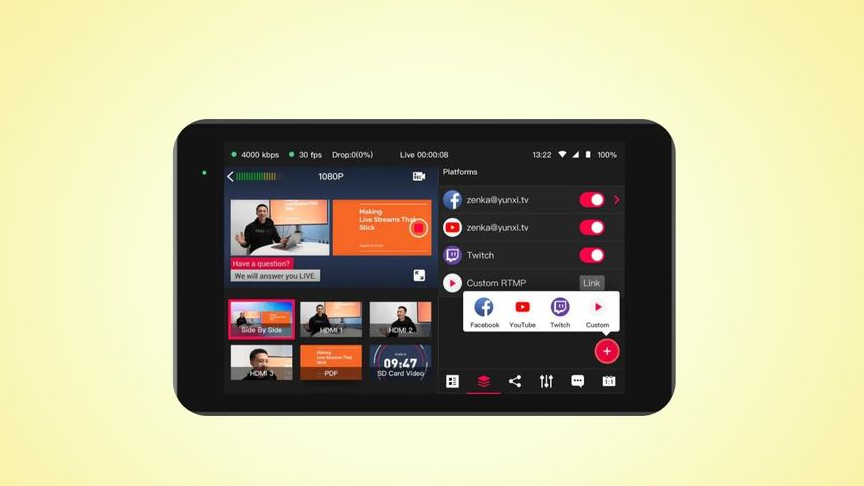
The YoloBox Pro video switcher stands out as an incredibly user-friendly device because it operates with the Android system and a touchscreen — so it’s as intuitive as using a smartphone. You can stream up to six video sources, directly to a major streaming platform, without connecting to a computer or workstation. The YoloBox Pro can connect directly to your internet network via ethernet cable or use Wi-Fi or 4G LTE.
You can use several of the switcher’s features to control your broadcast, including transitions, auto switching (which sets a timer for the YoloBox Pro to switch from one video to another) and live commenting. While you can see comments from viewers on the YoloBox’s screen, you can’t reply to them so you’ll need another device to do so.
Features
Pros
Cons
Price

With the Lumantek ez-PRO VS10, you get 10 inputs, which is more than most of the others on this list. It also has advanced multiview, PiP, and effects options so you can pull off an outstanding live broadcast.
The ez-PRO VS10 is also customizable, allowing you to assign video sources to the console buttons based on your preference. The multiview screen has several pre-made layouts to choose from, or you can configure your own on your computer and import it to the ez-Pro VS10.
Features
Pros
Cons
Price
Using a video switcher can take the quality of your live stream from novice to professional. Most switchers are easy to set up and use and have a range of functionality that helps you pull off an engaging broadcast. If you’re looking for a hardware switcher to take your streaming to the next level, any of the switchers on this list can help you get there!
Also read this:- MultiStream Plugin How to install and use – Full Guide